Applications Using CAMLIVE™ PRO
CAMLIVE™ PRO is an extremely versatile product that allows you to create pro-level video productions in a wide variety of situations. With it you can stream live video for interviews, corporate conferences / webinars, school lectures, church worship services, or live events, all in full HD quality.
Business Presentations, Sales Meetings, Training, Webinars
Expand Your Organization's Reach
The ATEN CAMLIVE PRO lets you create the kind of innovative presentations that will help you make great deals and elevate your brand’s image. Connect two cameras to the CAMLIVE PRO to make use of different camera angles with smooth transitions, and presets such as picture-in-picture and picture-by-picture to better get your points across. Plus, you can use chroma keying to create backgrounds, including branded ones. Connect a mic for pro-level sound, watch your stream on a large monitor if you like, and finally, control everything from your Android or iOS smartphone.


Use Chroma keying to change the background into a branded backdrop. Elevate your brand image.

Use dual-camera angles to make an innovative presentation with picture-in-picture or picture-by picture effects.

Use 4K resolution to freely split or crop images. Make use of as many camera angles as possible.
Teaching from Home, Classroom Streaming, Online Courses
Learning Anywhere
Distance education just got better with the ATEN CAMLIVE PRO. Create a two-camera setup with a DSLR, camcorder, or even an action camera. Make use of picture-in-picture so that students can see your class materials, and you, both at the same time. Even place a camera overhead so that they can clearly see your handwriting or other actions done on a tabletop. Connect a mic to CAMLIVE PRO so students can hear your voice in crystal-clear quality.


Use picture-in-picture effects to show the white board and teacher at the same time.

Use top-view camera shots to show a drawing and the teacher’s face at the same time.

Use Chroma keying to change the background into a PowerPoint slide. Elevate your teaching quality.
Online Worship Service, Church Streaming
Uplift the Impact of Your Ministry
Your worship livestream is about to get much better, and much easier to set up, thanks to the ATEN CAMLIVE PRO! Connect any two DSLRs, camcorders, or action cameras and turn them into livestreaming webcams with up to 1080P output for beautiful video. Use picture-in-picture to show yourself and song lyrics, text, or anything else you like. With a mic attached, your audience will hear you perfectly, and by connecting an external monitor you can see your livestream on a big screen.


Use a PC as one of the input sources to show lyrics with a picture-in-picture effect.

Use dual-camera angles to make an outstanding effect with picture-in-picture or picture-by-picture.

Use 4K resolution to freely split or crop images. Make use of as many camera angles as possible without losing any quality.
School Live Events
Boost Community Outreach
School events and activities, from graduations to sports, draw lots of interest from friends and family, and with a pro-level livestreaming solution they can watch these events from anywhere and in crystal-clear quality. With two cameras plugged into the ATEN UC3022, viewers can get more angles than most traditional livestreaming setups would offer. Picture-in-picture and picture-by-picture effects provide a pro-level finish normally reserved for bigger, more expensive setups.


Create picture-by-picture or picture-in-picture effects to show the graduates and presiding officer at the same time.

Use a PC as one of the input sources to play back the opening and closing titles or videos.
Live Interview Talk Show
Your Live Interviews Will Be Amazing!
Conduct pro-level interviews anywhere, anytime with the ATEN UC3022! Thanks to its small size and weight, the UC3022 can go wherever you need it and be set up quickly. Two HDMI inputs means you can connect two cameras easily: Set up one camera on the host, another on the guest. You can even use a DSLR or action camera as webcams with the UC3022! Use the chroma key function for custom backgrounds, and play your intro and outro from a PC. You can also switch to picture-by-picture mode at the touch of a button to get simultaneous close-ups on both you and your guest to draw the audience in. Then, livestream it all out at 1080p HD to viewers around the globe for the perfect interview.


Use 4K resolution to freely split or crop images and create custom picture by picture effects to show how your guest reacts.

Use a PC as one of the input sources to play back the opening and closing titles or videos.
Wedding Ceremony
Let Your Loved Ones Enjoy Your Big Day, Even If They Can't Be There!
Wedding days are momentous occasions that deserve to be recorded professionally, and the ATEN UC3022 can help to create the perfect wedding video. Capture unforgettable moments by connecting two cameras thanks to the UC3022’s two HDMI inputs. Set up a wide shot and closeup shot with a DSLR, camcorder, or even an action camera. Add an audio mixer to get the most out of the sounds of this special day. Add an intro and outro titles by connecting a PC, and then stream the event live on YouTube or Facebook for friends and family to watch from anywhere!


Create picture-by-picture or picture-in-picture effects to show the wedding couple and guests at the same time.

Use a PC as one of the input sources to play back the opening and closing titles or videos.
Online Music Show
Maximize Your Engagement with Fans
If you want to take your music-related livestreams to the next level without breaking the bank, the ATEN UC3022 can help! Set up two cameras so that viewers can easily see how you’re playing your instrument while also seeing you while you play and sing. Plug in a mic to the UC3022 for the best sound, and use HDMI out to a monitor so you can clearly see your content. With the ATEN OnAir App’s Scene Editor, you can picture in picture or picture by picture effects for a pro finish. It’s simple to set up and you’ll be livestreaming your musical content in no time!


Let your audience see how you sing and play instruments at the same time with PIP.

Create custom picture-by-picture effects to show your audience more content.
Gaming
Show Your Gaming Skill, Build A Fan Community
Gaming livestreaming is growing by the day because it’s fun and lets you connect with gamers around the world. With the ATEN UC3022 you can easily livestream your gaming sessions to fans worldwide with a pro-level finish on YouTube or Twitch! Use picture-in-picture to show your gameplay and your reaction at the same time. Take advantage of the other customizable scene presets to further draw in your audience. Connect a camera, microphone, and game console in no time flat to UC3022 and control your setup with the OnAir App for Android and iOS smartphones.


Use picture-in-picture effects to show both game play and your face at the same time.
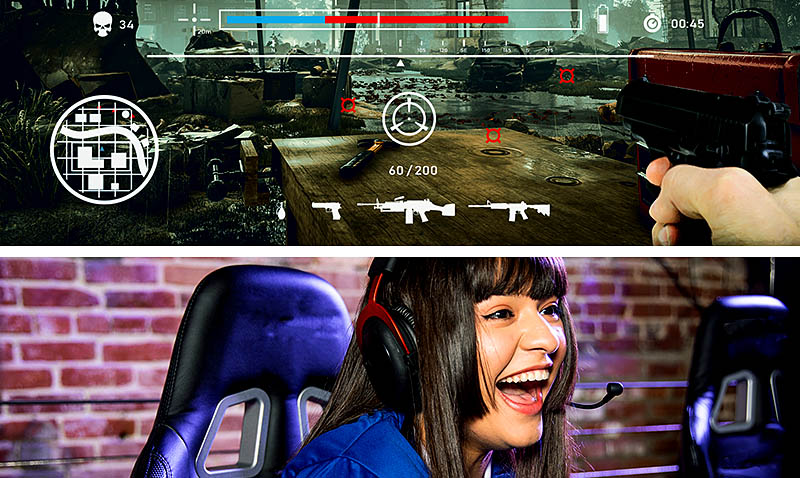
Fully customize the video stream at your fingertips. Make your audience feel excited.
Product Review, Beauty
From Passion to Profession
Unboxing videos are as popular as ever but making a pro-level one usually takes serious work. The ATEN UC3022 simplifies this in more ways than one! Plug in two cameras; one on you and an overhead camera for unboxing in crystal-clear detail. Switching between them is simple and seamless as well. Use a custom picture-in-picture effect to show your audience you and your unboxing. Keep an eye on your own content to make sure it looks perfect by using HDMI out to an external monitor and then publish your livestream on YouTube Live or Twitch with the help of the OnAir App!


Create custom picture-by-picture effects to show your audience more content.

Use an overhead camera angle with a close-up shot to show the details.

