Channel 5: How-to Videos

How to easily collaborate with wireless BYOD sharing with the ATEN PresentON™ Series
In this video we'll look at the new ATEN PresentON™ Series and how to use its features such as wireless sharing, USB touch back, collaboration tools, remote view, and moderation mode in corporate and educational spaces.
Click to view:

How to install the ATEN Room Booking System touch-screen panel (VK430)?
This video will guide you on how to easily install the ATEN RBS panel on a hard wall or glass wall.
Click to view:

How to quickly switch between two USB-C computers and make your desk space perfect? (ATEN US3312)
The compact US3312 is ideal for meeting hybrid work challenges head on by revamping your workspace with the power of a cable KVM switch and the mobility of USB-C connectivity.
Click to view:

How to set up ATEN Single-port KVM over IP Switches (CN Series) for remote work
The ATEN CN series of Single-port Over IP KVM Switches offers a secure solution for remote PC access to secure your remote working future.
Click to view:

How to make your podcast sound professional with ATEN MicLIVE?
In this video we're going to be looking at the new ATEN Podcast AI Audio Mixer, MicLIVE 6-CH and how to set up a two-person podcast.
Click to view:

How to use the ATEN Room Booking System - Your Room Management Expert
This video will guide you on how to operate the ATEN RBS panel to optimize meeting space utilization and also introduce key features of the Room Booking System.
Click to view:

How to upgrade the firmware and use Android tablets with ATEN StreamLIVE™ PRO?
In this video we'll show you how to upgrade the firmware and set up your ATEN StreamLIVE™ PRO All-in-one Multi-channel AV Mixer (UC9040) with an Android tablet.
Click to view:

How to Set up & Manage Multiple Display and Video Walls
With the ATEN Video Matrix Solutions, managing multiple displays separately is now easier than ever before.
Click to view:

Create A Traffic Monitoring System with ATEN KVM Over IP Extender
This video will guide you to set up ATEN KE6900 / KE6940 KVM Over IP Extenders for your traffic monitoring system in 3 steps
Click to view:

How to stream your class/meeting with pro-level effects and transitions? - ATEN UC3022 CAMLIVE™ Pro
The CAMLIVE™ PRO is a video capture and switch device that can turn your professional 4K camera, camcorder, or action camera into an HDMI video source for a computer or mobile device to livestream your content.
Click to view:

How to Make your Livestreaming More Professional
In this video series, Bryan from ATEN introduces the ATEN UC9020 StreamLIVE HD all-in-one multi-channel AV mixer. With this device, you can livestream with a pro-level finish on a device that's easier to use and more affordable than comparable mixers.
Click to view:

ATEN Control System Training - Basic Level
Learn the basics of setting up the ATEN Control System, from adding devices to designing the user interface, with these comprehensive 24-part basic-level training videos.
Click to view:

ATEN Control System Training - Advanced Level
This 31-part advanced-level training video series provides a comprehensive overview on how to create and use Flags, Variables, and Monitor Events for the ATEN Control System.
Click to view:

How to play Android games using a monitor, keyboard, and mouse?
In this video we will show you how to use a monitor, keyboard, and mouse to play Android mobile games with the ATEN UH3236.
Click to view:

Is your camera compatible with CAMLIVE™?
In this video, we will show you how to set up and check your camera's compatibility with CAMLIVE™.
Click to view:
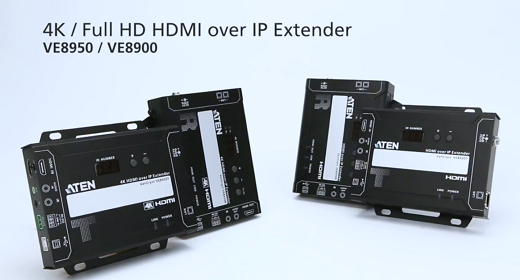
How to Install VE89 Series Video over IP Extenders
In this tutorial, you'll learn how to setup and configure ATEN's VE89 series Video over IP extenders.Engineered to meet today’s demands of large scale, multi-display, 1080p/4K signal transmission, and designed to be easy to set up and operate, the VE8900/VE8950 Video over IP Extender is an ideal product for a wide range of environments, such as trade shows, airports, university campuses, conference centers, and shopping centers.
Click to view:

How to Install an ATEN Wall-mount Keypad
The wall-mounted keypad is another simple control interface. Incorporated with the ATEN Control System, you connect up to 8 independent keypads to a single control box. Choose from two different button sizes and support up to 14 keypad outlets for different customized environments.
Click to view:

