Seamless Presentation Switch with Quad View Multistreaming
VP2120
- Supports ATEN Video Presentation Control App for convenient collaboration and meeting presentations control using your mobile device
- Bi-directional wireless content streaming of up to 4 participants simultaneously with quad-view support
- Built-in Audio DSP – mixes Mic input and HDMI input for HDMI or audio output
- Advanced online idea-sharing functions – Whiteboard, Chat Room, File Sharing, Group Broadcasting, and Video Capture


The ATEN VP2120 Seamless Presentation Switch integrates video matrix switch, AV streaming, audio mixing, and collaborative functions into one compact device.
With one HDMI input, dual HDMI outputs, plus four bi-directional streaming channels, VP2120 empowers BYOD collaboration for more efficient and productive meetings in huddle spaces and huddle rooms, as well as small- to medium-size meeting rooms.
Stream from Any BYOD Device
The VP2120 allows participants to join meetings wirelessly from laptops and smartphones, making collaboration faster and easier than ever before. Just simply log-in and start sharing your presentation content from the Web GUI or from the ATEN Video Presentation Control App on any Apple or Android mobile device.

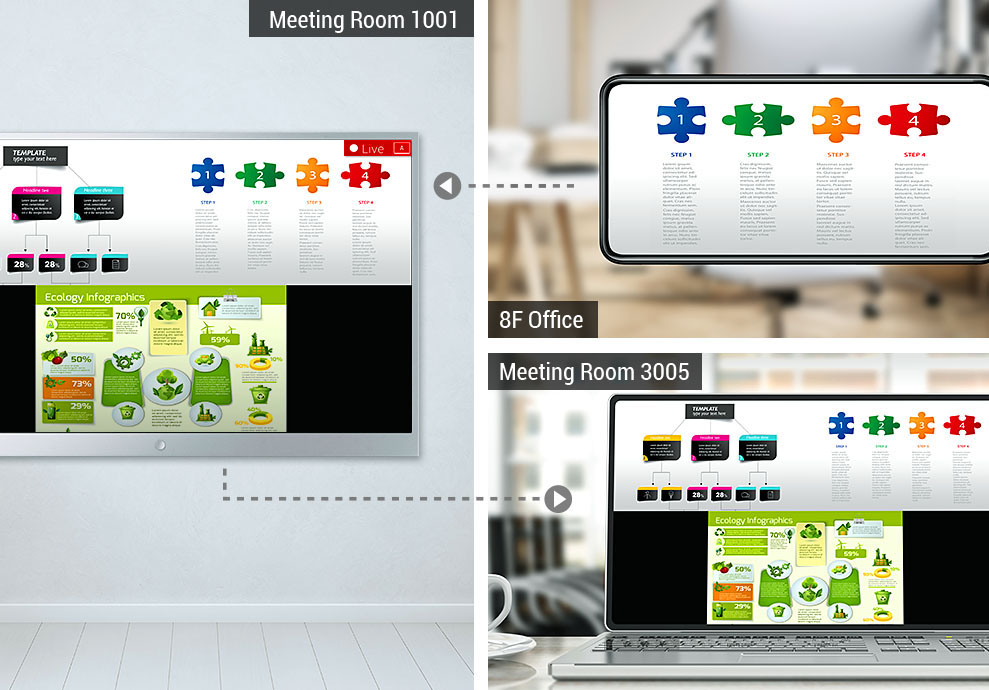
Simultaneous Bi-directional Multistreaming
Expedite collaboration with bi-directional content streaming among 4 participants simultaneously. Click the “Start Sharing” button to stream-in presentation content from your laptop or mobile device, or “Go Live” to stream-out presentation content in real-time to participants located in different rooms or separate floors.
Quad View Flexibility with Auto Layout
The built-in multi-view mode allows up to 4 streamed-in sources to be displayed in quad view on a single screen, and can dynamically adjust its layout according to the number of sources available. Participants can select a streaming-in source to enlarge and make full-screen, enhancing the flexibility of spontaneous presentation adjustments to meet the needs of fast-moving discussions.


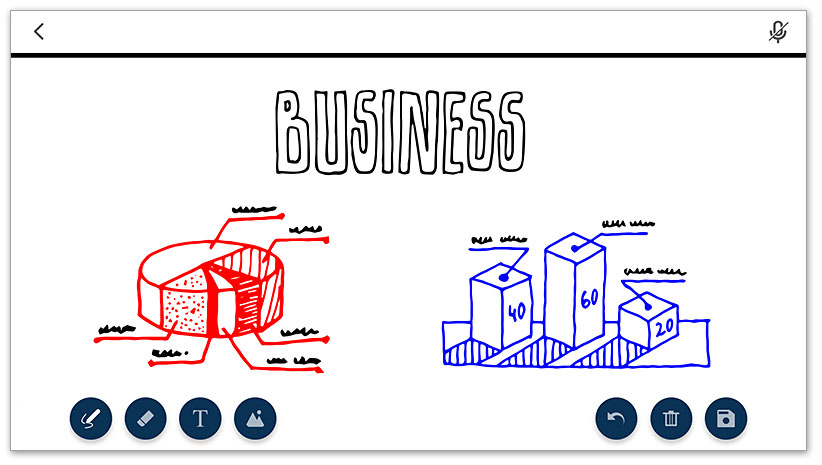
Real-time Whiteboard Annotation
The Whiteboard facilitates discussions by enabling multiple participants to take notes and make annotations on any file in real-time. It provides an intuitive experience by featuring text input, pencil, and image uploads, as well as drag-and-drop and enlarge functions. Whiteboard contents can be saved and shared for efficient post-meeting follow-up.
Instant Chat Room Sharing
The Chat Room enhances interaction and information sharing between participants. Participants can instantly chat with each other or send files to all participants at once to ensure that everyone is on the same page and has access to relevant information for the meeting.
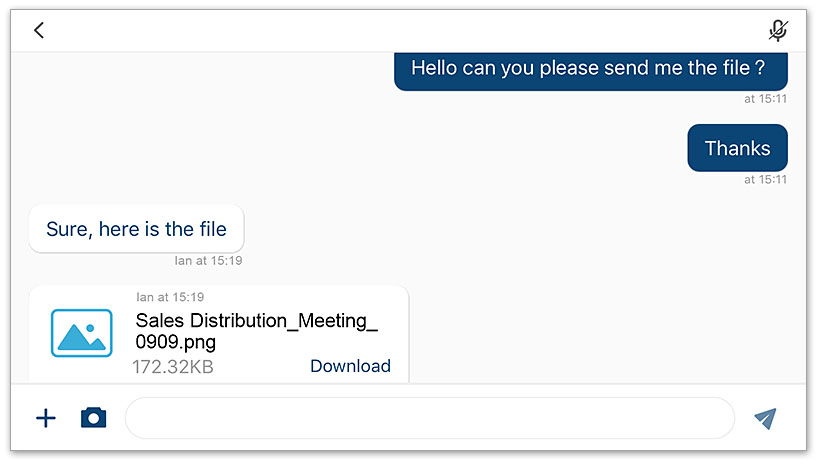
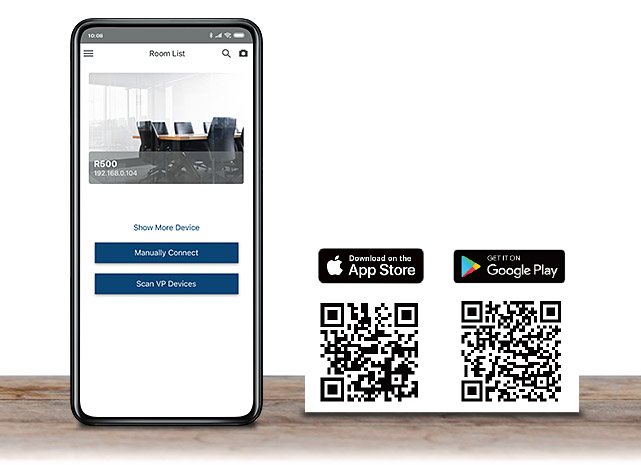
Mobile App for Engaging Collaboration
Join meetings via the ATEN Video Presentation Control App that allows you to share content and collaborate directly from your smartphone. This free app features sharing, Whiteboard, and Chat Room, as well as control capabilities to help you deliver smooth, engaging, and productive meetings.
Data Protection with Secure Connections
VP2120 connects to your existing network infrastructure which ensures the layer of corporate IT security protection needed, especially when it comes to sharing wirelessly. Log-ins can be controlled by randomly generated room codes to ensure that only related people have access to the meeting and the data shared during it.

Package Contents
- 1x VP2120 Seamless Presentation Switch
- 1x 2XRT-0003G IR Receiver
- 1x 2XRT-0112G IR Remote Control
- 1x 0AD8-8012-33MG Power Adapter
- 1x User Instructions
The VP2120 is a Seamless Presentation Switch that integrates video matrix switch, quad-view multistreaming, audio DSP, and idea-sharing platform into one compact device. With the seamless switching between streamedin sources, the online idea exchanging features, and the network capability that enables the wireless connection for mobile devices, the VP2120 and ATEN Video Presentation Control App empower wireless BYOD collaboration anytime when a short catch-up, quick meeting, instant brainstorm, stand-up, or ad hoc call is needed.
Designed for flexible and spontaneous team collaboration, the VP2120 along with ATEN Video Presentation Control App facilitates BYOD meetings with the straightforward user interface that give users quick and easy access to any on-the-fly meetings. Joining an online meeting is easy and secure. Participants can just bring their own devices and use the private QR code or room code, or auto scan the local network to get available room list to log in, even when they’re not physically in the same area. The VP2120 enables bi-directional content streaming of up to 4 participants simultaneously while allowing for up to 12 individuals to log in. With the builtin multi-view mode, the streamed sources can be output on the same screen, with the display layout either being set up by the host or dynamically adjusted to suit the number of sources available. Participants can also focus a streaming input to display in full screen or view the go-live screen together for synchronization. As long as the participants are all in the same network environment, the built-in audio DSP enables the remote one to broadcast microphone audio signal to other meeting members, as well as mixes Mic input and HDMI input for HDMI or audio output. To avoid random noise and visual distractions, attendee audio and video permission can be managed by the host.
Speaking of other highlighted features, the VP2120, together with ATEN Video Presentation Control app, include the Whiteboard that allows for real-time annotation for idea exchange and synchronization, the Chat Room with ample 50MB storage space that helps enhance interaction among participants, and the Video Capture function that records the meeting process for future tracking. In order to increase audience size, the VP2120 supports RTMP for streaming video content to large audience via RTMP compatible sites such as Facebook, Youtube, etc. Thanks to this collaborative presentation solution, any form of small-group discussion can be facilitated efficiently with ease to deliver an immediate boost to team work.
- Brilliant AV Routing
- One HDMI input and dual HDMI outputs plus 4 bi-directional streaming with matrix display support
- Seamless Switching between streamed-in sources for fast idea exchange
- Scaler – features a video scaling function to convert input resolutions to the optimum display resolutions
- Audio DSP – mixes Mic input and HDMI input for HDMI or audio output
- HDMI audio de-embedding support
- Launch a Quick Meeting Anytime
- Launches wireless BYOD collaboration via Web GUI and Mobile App in a swift and agile way
- Offers quick and easy access to log in a quick meeting via multiple methods:
. Start auto scan and select a room number from the list
. Scan the QR code shown on the VP2120 OSD
. Load a pre-saved QR code
. Input the IP address and Room code shown on the OSD
- Seamless BYOD Collaboration
- Multiple control method via front-panel pushbuttons, web GUI, OSD, IR remote, and mobile App
- Streaming in – view up to 4 streamed-in contents simultaneously for real-time synchronization
- Streaming out – allows log-in participants to view the Go-live contents on personal devices
- Attendee audio / video permission can be managed by the host
- Multi-view mode – the display layout can either be set up by the host or dynamically adjusted to suit the number of sources available
- Whiteboard allows real-time annotation for idea exchange and synchronization
- Chat room feature enhances text interaction and information sharing
- Video capture records the meeting process for future tracking
- File sharing enables further data sharing and follow-up
- Supports RTMP for streaming video content to large audience via RTMP compatible sites such as Facebook, Youtube, etc.
- High-definition Video with Optimum Output
- Superior video quality up to 1920 x 1080 with single streaming input and 854 x 480 with four streaming inputs
- EDID Expert™ – automatically selects the optimum EDID settings for smooth power-up, high-quality display, and the best video resolution across connected devices
- HDMI (1080p); CEC (Consumer Electronics Control); HDCP 1.4 compliant


| Video Input | |
| Interfaces | 1 x HDMI Type A female (Black) |
| Video Output | |
| Interfaces | 2 x HDMI Type A female (Black) |
| Max. Distance | HDMI: Up to 15m |
| Video | |
| Max. Resolution | HDMI: Up to 1080p@60Hz |
| Compliance | HDMI: HDCP 1.4 Compatible; Consumer Electronics Control (CEC) |
| Audio | |
| Input | Microphone: 1 x mini stereo Jack female (Pink) |
| Output | Stereo Audio: 1 x mini stereo Jack female (Green) |
| Connectors | |
| Console Ports | USB 3.0: 1 x USB Type A Female (Blue) |
| Power | 1 x DC Jack (Black) |
| Control | |
| IR | 1 x Mini Stereo Jack Female (Black) |
| Ethernet | 1 x RJ-45 Female (Silver) |
| Switches | |
| Power | 1 x Pushbutton (LED: Green) |
| Selection | Room Info: 1 x Pushbutton Menu: 1 x Pushbutton Left: 1 x Pushbutton Right: 1 x Pushbutton Down: 1 x Pushbutton Up/Unlock: 1 x Pushbutton Volume: 1 x Knob Enter: 1 x Pushbutton ESC: 1 x Pushbutton |
| EDID Settings | EDID Mode: ATEN Default / Display A |
| Power Consumption | DC12V:14.46W:87BTU/h Note: ● The measurement in Watts indicates the typical power consumption of the device with no external loading. ● The measurement in BTU/h indicates the power consumption of the device when it is fully loaded. |
| Environmental | |
| Operating Temperature | 0-40°C |
| Storage Temperature | -20 - 60°C |
| Humidity | 0 - 80% RH, Non-Condensing |
| Physical Properties | |
| Housing | Metal |
| Weight | 1.14 kg ( 2.51 lb ) |
| Dimensions (L x W x H) | 20.00 x 16.92 x 4.40 cm (7.87 x 6.66 x 1.73 in.) |
| Carton Lot | 3 pc |
| Note | For some of rack mount products, please note that the standard physical dimensions of WxDxH are expressed using a LxWxH format. |
User Manual
| File Name | Release Date |
| vp2120_um_w_2022-08-05.pdf (9.77 MB) | 2022-08-05 |
Quick Start Guides
vp2120_presentation_switch_qsg.pdf (1.71 MB)CAD Drawing
VP2120_V01_CAD_Drawing.pdf (63.58 KB)Firmware
| Desc. | Ver. | Release Date | File Name |
| Firmware Upgrade | v1.2.113 | 2022-12-05 | vp2120_v1.2.113_bin.zip |
| Firmware Upgrade | v1.2.111 | 2022-03-01 | vp2120_v1.2.111_bin.zip |
| Firmware Upgrade | v1.1.108 | 2021-01-12 | vp2120_v1.1.108_bin.zip |
| Firmware Upgrade | v1.1.105 | 2020-08-28 | vp2120_v1.1.105.bin.zip |
| Firmware Upgrade | v1.1.104 | 2020-06-02 | vp2120_v1.1.104_bin.zip |
| Firmware Upgrade | v1.1.103 | 2019-11-28 | vp2120_v1.1.103_bin.zip |
Compatible Products View All
(HDBaseT Class B)
(HDBaseT Class B)
(HDBaseT Class A)
Relevant Products View All
Compatible Accessories View All
VP2120
ATEN KVM over IP Solutions Online Trial
PRODUCT ADDED TO CART






























