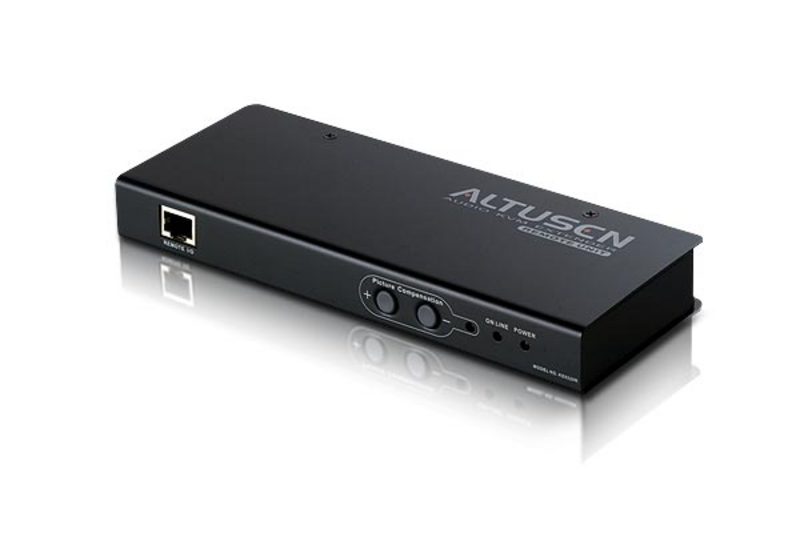Audio KVM Extender
DiscontinuedKE0220
- Built in ASIC chip for greater reliability and compatibility
- Uses inexpensive Cat 5e cable to connect the local and remote units up to 200m (660 feet) apart
- Audio support for long distance microphone and speaker control
- Adjustable gain control-manually adjusts signal strength to compensate for distance
- All Features
MSRP:Quote Upon Request