Recently Viewed
- A single console controls up to 8 computers
- Multiplatform support: PC, Mac, Sun and terminal-based systems
- Dedicated chain ports - daisy chain up to 31 additional units - control up to 256 computers from a single console
- Extends the distance between computers and switch - up to 40 m (130') for resolutions of 1280 x 1024 @ 60Hz, 30m (100') for resolution of 1600 x 1200 @ 60Hz
MSRP:
Quote Upon Request
The KH1508 KVM Switches are control units that allow access to multiple computers from a single KVM (keyboard, monitor, and mouse) console. The KH1508 features RJ-45 connectors and Cat 5e/6 cable to link to the computers. Combined with Auto Signal Compensation (ASC) signals can travel up to 40 meters and still maintain high video resolution.
Utilizing PS/2 and USB KVM Adapter Cables for the final linkup, the KH1508 permits any combination of PCs, Macs, Sun computers, and serial devices to coexist on the installation.
Compatible KVM Adapter Cables:
KA9520 PS/2 KVM Adapter Cable
KA9570 USB KVM Adapter Cable
KA9130 Sun Legacy KVM Adapter Cable
KA9170 USB KVM Adapter Cable (PC/Mac/Sun)
KA9140 Serial KVM Adapter Module
Compatible KVM Adapter Cables:
KA9520 PS/2 KVM Adapter Cable
KA9570 USB KVM Adapter Cable
KA9130 Sun Legacy KVM Adapter Cable
KA9170 USB KVM Adapter Cable (PC/Mac/Sun)
KA9140 Serial KVM Adapter Module
Package Contents
- 1x 8-Port Cat 5 High-Density KVM Switch
- 1x Firmware Upgrade Cable
- 1x Power Cord
- 1x Rack Mount Kit
- 1x Foot Pad Set(4 pcs.)
- 1x User Manual
- 1x Quick Start Guide
- A single console controls up to 8 computers
- Multiplatform support: PC, Mac, Sun and terminal-based systems
- Dedicated chain ports - daisy chain up to 31 additional units - control up to 256 computers from a single console
- Extends the distance between computers and switch - up to 40 m (130') for resolutions of 1280 x 1024 @ 60Hz, 30m (100') for resolution of 1600 x 1200 @ 60Hz
- No software required - convenient computer selection via port selection switches, Hotkeys and intuitive On Screen Display (OSD) menus
- No need for manual DIP switch setting - auto-sensing of station positions for daisy chained installations
- LED indicates station's position
- Auto Scan Mode enables continuous monitoring of user-selected computers
- Hot Pluggable - add or remove computers without having to power down the switch
- Two level password security - only authorized users view and control the computers - up to four Users plus an Administrator with separate profiles for each
- Multi-language support: American/UK English; Traditional Chinese; Japanese; French; German; Korean
- Superior video quality - supports resolutions of up to 1600 x 1200 @ 60Hz
- Multiplatform support:Windows 2000/XP/Vista, Linux, Mac, Unix, SUN and FreeBSD.
- For more information about KVMs which can connect to KH1508, see Compatible KVM Table
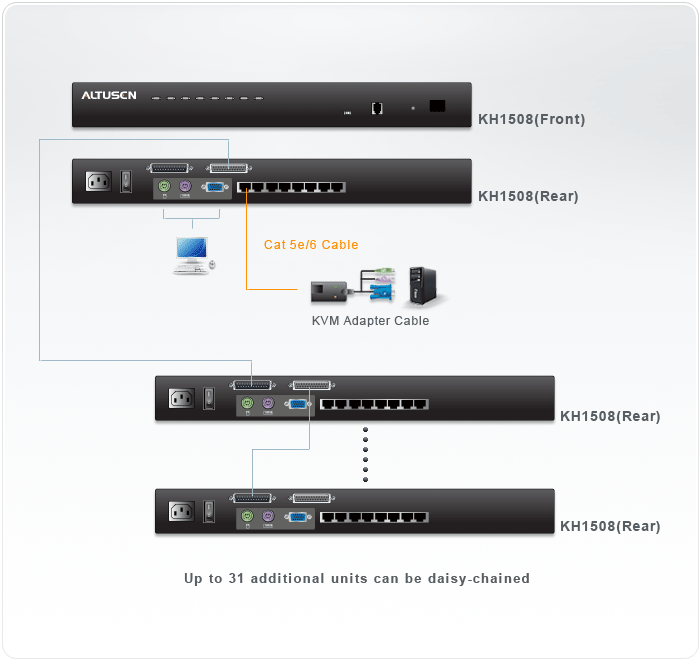
Datasheet
kh1508_1516_specsheet_en.pdf (729.83 KB)User Manual
| File Name | Release Date |
| kh1508_1516_100913.pdf (1.03 MB) | 2010-09-13 |
Quick Start Guides
kh1508_1516_qsg_101229.pdf (1.36 MB)Firmware
| Description | Ver. | Release Date | File Name | |
| CPU Module | ||||
| Firmware Upgrade | v3.6.352 | 2010-02-03 | kh_kl_cpu_module_v3.6.352.zip | |
| Firmware Upgrade | v3.5.341 | 2009-06-04 | kh1508_1516_cpu_module_v3.5.341.zip | |
| Firmware Upgrade | v3.4.331 | 2009-02-17 | kh1508_1516_cpu_module_v3.4.331.zip | |
| Firmware Upgrade | v3.3.328 | 2008-07-07 | kh1508_1516_cpu_module_v3.3.328.zip | |
| Firmware Upgrade | v3.3.325 | 2008-03-04 | kh1508_1516_cpu_module_v3.3.325.zip | |
| Firmware Upgrade | v3.3.321 | 2007-06-21 | kh1508_1516_cpu_module_v3.3.321.zip | |
| Firmware Upgrade | v3.2.312 | 2006-11-06 | kh1508_1516_cpu_module_v3.2.312.zip | |
| Mainboard | ||||
| Firmware Upgrade | v3.6.352 | 2010-02-03 | kh1508_1516_main_v3.6.352.zip | |
| Firmware Upgrade | v3.5.341 | 2009-06-04 | kh1508_1516_main_v3.5.341.zip | |
| Firmware Upgrade | v3.4.331 | 2009-02-17 | kh1508_1516_main_v3.4.331.zip | |
| Firmware Upgrade | v3.3.329 | 2009-02-17 | kh1508_1516_main_v3.3.329.zip | |
| Firmware Upgrade | v3.3.328 | 2008-07-07 | kh1508_1516_main_v3.3.328.zip | |
| Firmware Upgrade | v3.3.325 | 2008-03-04 | kh1508_1516_main_v3.3.325.zip | |
| Others | ||||
| Firmware Upgrade | v3.3.321 | 2007-06-21 | kh1508_1516_v3.3.321.exe | |
| Firmware Upgrade | v3.2.319 | 2007-03-16 | kh1508_1516_v3.2.319.exe | |
| Firmware Upgrade | v3.2.318 | 2007-01-12 | kh1508_1516_v3.2.318.exe | |
| Firmware Upgrade | v3.2.316 | 2006-11-16 | kh1508_1516_v3.2.316.exe | |
| Firmware Upgrade | V3.2.312 | 2006-11-06 | kh1508_1516_v3.2.312.exe | |
KH1508
ATEN KVM over IP Solutions Online Trial
PRODUCT ADDED TO CART

KH1508
8-Port Cat 5 High-Density KVM SwitchCV211 Online Trial
ATEN Unizon™ Trial Request
Buy from Your Favorite Store
Australia :
New Zealand :
Selecting features you want to show in the comparison chart
Please use link below to share this comparison table
Processing...














