Top FAQs & Troubleshooting
Here is a list of the most popular FAQs concerning ATEN products and software.Adjusting the cable length
In general, users don't need to adjust the cable length because KN81xx series KVM can adjust it automatically. However, if users who intend to fine tune the picture quality manually, please do the following.
1. Log in to KN8164V
2. Go to "Maintenance" on the menu bar
3. Click on "Terminal" tab
4. Type setcablelen in terminal window and hit "Enter" key
Now you would see usage and parameters listed as below picture.
Channel- port number, and 0 means the local console
Value- cable length options, 0 for auto, 1 for disable, 2 for short and 3 for long
For example, setcablelen 0 0 indicates the cable length for local console is set to auto.
Please refer to the below video for more details.
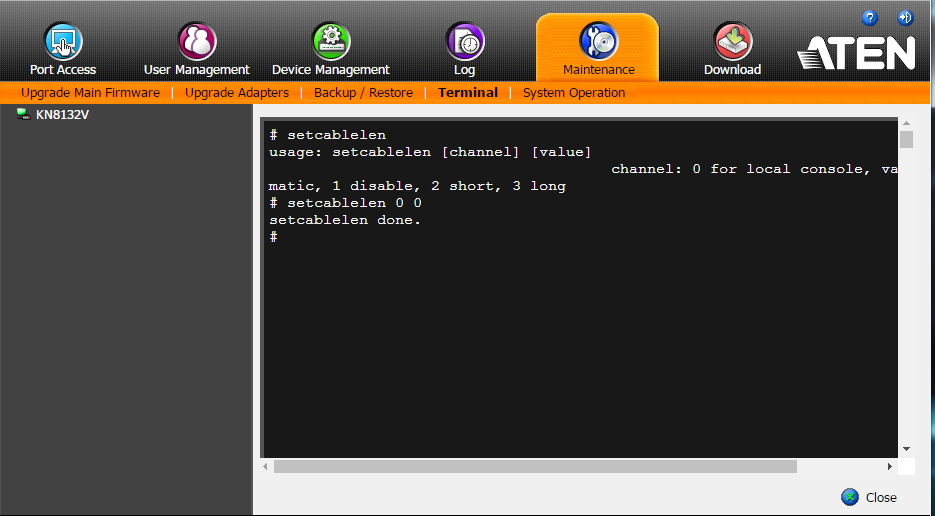
View more detail of this answer
