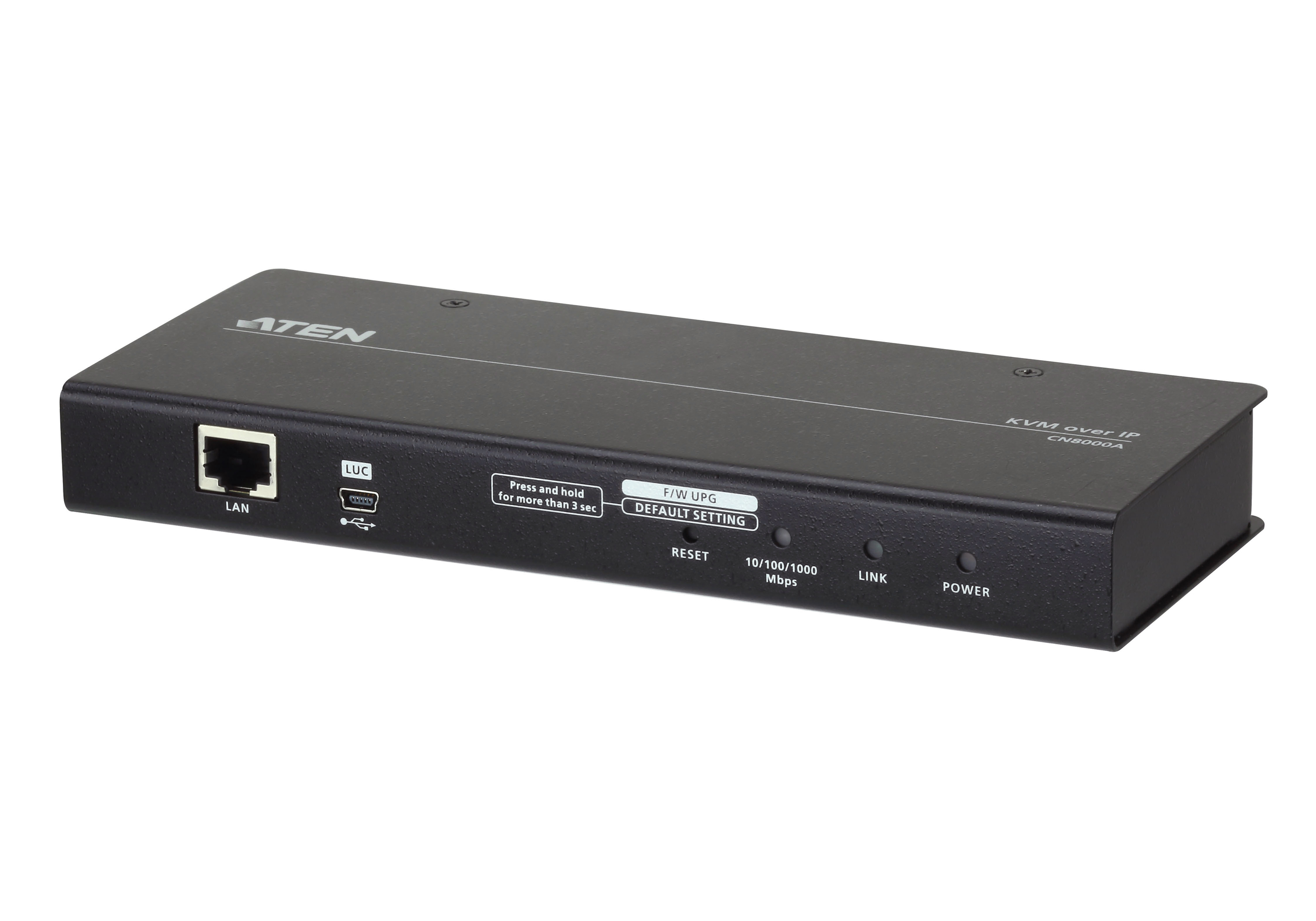1-Local/Remote Share Access Single Port VGA KVM over IP Switch
CN8000A
- High video resolution – up to 1920 x 1200 @ 60 Hz- 24 bit color depth for the local console; up to 1920 x 1200 @ 60 Hz with 24 bit color depth for remote sessions
- Virtual Media Support
- TLS 1.2 encryption to protect password when users log in
The new generation ATEN CN8000A features superior video quality with HD resolutions up to 1920 x 1200, LUC (Laptop USB Console) for easier KVM access, user-friendly local console OSD and virtual media function without additional cable.
The CN8000A Single Port KVM over IP provides access control through “over-IP” for conventional KVM switches that do not have built in over-IP functionality. It allows system operators to monitor and access computers from remote locations using standard Web browsers or Windows and Java based application programs. The CN8000A connects to the Intranet either LAN or WAN simply by using an industry standard Cat 5e/6 cable, and is connected to a local KVM switch or server via a custom KVM cable.
The ATEN CN8000A uses the standard TCP/IP protocols for communications, it allows the connected server or KVM switch to be accessed from any computer over the internet – whether that computer is located down the hall, in other areas of the country or branch offices in other parts of the world.
The CN8000A expands on previous models by providing a dedicated RS-232 port for modem access or serial console management, a PON port to connect a ATEN PDU device and USB 2.0 virtual media capability.
A Windows Client and a Java Client are available for remote access. They allow IP connection and login from anywhere over the internet. In addition, ATEN also provides an iOS APP - PadClient, whose intuitive interface makes it easy to connect to the KVM over IP switch and control computers direct from your iPad. Please visit the PadClient webpage for more information.
To meet advanced security requirements, the CN8000A’s Virtual Media function allows a Smart Card / CAC reader on a user’s local system to be mapped to a remote server. The CN8000A provides a fast, reliable and a cost effective way to remotely access and manage widely distributed multiple computer installations.
Package Contents
- 1x CN8000A Single Port KVM over IP
- 1x 2L-5301UP Custom KVM Cable Set
- 1x LIN5-27X6-U21G Custom Console Cable Set
- 1x LIN5-04U1-U1LG Laptop USB Cable
- 1x 0AD8-1605-24M1 Power Adapter
- 1x Rack Mounting Kit
- 1x User Instructions
- Hardware
- Provides over-IP capability to KVM switches that do not have built in over-IP functionality *
- Supports
PS/2,USB , Sun Legacy (13W3)** and serial (RS-232) connectivity - Local console provides PS/2, USB
keyboard and mouse support*** - Supports multiplatform server environments: Windows, Mac, Sun,
Linux and VT100 based serial devices - Virtual Media Support
- High video resolution – up to 1920 x 1200 @ 60 Hz- 24 bit color depth for the local console; up to 1920 x 1200 @ 60 Hz with 24 bit color depth for remote sessions
- Enhanced fps (frames per second) throughput for crisp responsive video display
Note:
* Cascade-compatible KVM Switches include the following: CS9134, CS9138, CS88A, CS1308, CS1316, CS1754*, CS1758*, CS1708A, CS1716A, ACS1208A, ACS1216A, CS228*, CS428*, KH0116, KH2508, KH2516, KH1508, and KH1516
- Some of the CN8000A’s features may not be supported, depending on the functionality of the cascaded KVM switch. (For example, some switches do not support virtual media.)
- Some features found on the cascaded KVM switches may not be supported on the CN8000A. (For example, the CS1754’s audio.)
** Requires CV130A converter purchase
***Since there are a large number of keyboards/mouses with functions specifically designed for OS other than Windows, they may not be adapted and may have compatibility issue.
- Management
- Laptop USB Console (LUC) – A dedicated USB port directly connects to laptop for easy console operation
- Easy configuration through local console OSD
- Up to 64 user accounts
- Up to 32 concurrent logins
- End session feature – administrators can terminate running sessions
- Event logging and Windows-based Log Server support
- Critical system events sent by email and SNMP trap; and Syslog support
- Remote Firmware upgradable
- Serial console management – serial terminal access. Access the CN8000A via a built-in serial viewer, or via third party software (such as PuTTY) for Telnet and SSH sessions
- PPP mode (modem) dial-in/dial back/
dial out support for out-of-band, and low bandwidth operation - Port Share Mode allows multiple users to gain access to a server simultaneously
- Local/Remote Share Mode to conveniently grant shared or exclusive console privilege
- Integration with ATEN CC2000 Centralized Management Software
- Integration with ATEN CCVSR Video Session Recording Software
- Power Over the NET integration for remote power control
- DDNS (Dynamic Domain Name System)
- Export/import user account and configuration settings
- Enable/disable browser operation
- IPv6 capable
- Easy-to-Use Interface
- Browser-based and AP GUIs offer a unified Multilanguage interface to minimize user training time and increase productivity
- Multiplatform client support (Windows, Mac OS X, Linux, Sun)
Multibrowser support (IE, Mozilla, Firefox, Safari, Opera, Netscape)- Browser-based UI in pure Web technology allows administrators to perform administrative tasks without pre-installed Java software package required
- Full-screen or sizable and scalable Virtual Remote Desktop
- Magic Panel
- Advanced Security
- Smart Card /CAC Reader Support
- External authentication support: RADIUS, LDAP, LDAPS, and MS Active Directory
- TLS 1.2 encryption to protect password when users
log in - Flexible design allows users to choose any combination of encryption algorithms (e.g. 256-bit AES) or system-generated random selection for independent keyboard/mouse, video, and virtual media data encryption
- Support for IP/MAC Filter
- Supports password protection
- Private CA
- Virtual Media
- Virtual media enables file applications, OS patching, software installation and diagnostic testing
- Works with USB enabled servers in operating system and BIOS level
- Supports USB 2.0 DVD/CD drives, USB mass storage devices, PC hard drives and ISO images
- Convenient to use without virtual media cable
- Virtual Remote Desktop
- Video quality and video tolerance can be adjusted to optimize data transfer speed; monochrome color depth setting, threshold and noise settings for compression of the data bandwidth in low bandwidth situations
Full screen video display or scalable video display- Message Board for communication among remote users
- On-screen keyboard with multilanguage support
- Mouse Dynasync
- Exit Macros support
- BIOS-level access

| Connectors | |
| Console Ports | 1 x SPHD Male (Yellow) |
| KVM (Computer) Ports | 1 x SPHD Female (Yellow) |
| Laptop USB Console (LUC) Port | 1 x USB Mini-B Female |
| PON | 1 x DB-9 Male |
| RS-232 | 1 x DB-9 Male |
| LAN Ports | 1 x RJ-45 Female |
| Power | 1 x DC Jack |
| Switches | |
| Reset | 1 x Semi-recessed Pushbutton |
| LEDs | |
| Power | 1 (Orange) |
| Link | 1 (Green) |
| 10/100/1000 Mbps | 1 (Orange / Orange+Green /Green) |
| Emulation | |
| Keyboard / Mouse | USB; PS/2 |
| Video | Up to 1920 x 1200 @ 60 Hz; DDC2B |
| Power Consumption | DC5.3V:4.79W:31BTU/h Note: ● The measurement in Watts indicates the typical power consumption of the device with no external loading. ● The measurement in BTU/h indicates the power consumption of the device when it is fully loaded. |
| Environmental | |
| Operating Temperature | 0 - 50°C (CN8000A) 0 - 40°C (Power Adapter) |
| Storage Temperature | -20 - 60°C |
| Humidity | 0 - 80% RH, Non-condensing |
| Physical Properties | |
| Housing | Metal |
| Weight | 0.49 kg ( 1.08 lb ) |
| Dimensions (L x W x H) | 20.00 x 8.14 x 2.50 cm (7.87 x 3.2 x 0.98 in.) |
| Note | For some of rack mount products, please note that the standard physical dimensions of WxDxH are expressed using a LxWxH format. |
User Manual
| File Name | Release Date |
| cn8000a_um_w_2023-03-29.pdf (5.15 MB) | 2023-03-29 |
Quick Start Guides
cn8000a_kvm_over_ip_switch_qsg.pdf (2.28 MB)CAD Drawing
CN8000A-ASM_V02_WEB.pdf (43.64 KB)Firmware
| Desc. | Ver. | Release Date | File Name |
| Firmware Upgrade | v1.0.095 | 2024-01-02 | cn8000a-v1.0.095.zip |
| Firmware Upgrade | v1.0.093 | 2023-01-30 | cn8000a_v1.0.093.zip |
| Firmware Upgrade | v1.0.092 | 2020-04-17 | cn8000a_v1.0.092.zip |
| Firmware Upgrade | v1.0.089 | 2019-07-25 | cn8000a_v1.0.089.zip |
| Firmware Upgrade | v1.0.083 | 2018-11-21 | cn8000a_v1.0.083.zip |
| Firmware Upgrade | v1.0.077 | 2018-02-07 | cn8000a_v1.0.077.zip |
| Firmware Upgrade | v1.0.075 | 2018-01-03 | cn8000a_v1.0.075.zip |
| Firmware Upgrade | v1.0.071 | 2017-10-13 | cn8000a_v1.0.071.zip |
| Firmware Upgrade | v1.0.069 | 2017-05-16 | cn8000a_v1.0.069.zip |
| Firmware Upgrade | v1.0.065 | 2017-01-16 | cn8000a_v1.0.065.zip |
Software & Drivers
| OS | Desc. | Ver. | Release Date | File Name |
| IP Installer & Utility | ||||
| IP Installer | v1.4.134 | 2018-03-22 | IPInstaller_v1.4.134.zip | |
| IP Installer | v1.4.132 | 2014-09-23 | IPInstaller_v1.4.132.zip | |
Compatible Products View All
- Cat 5 KVM Switches
- Desktop KVM Switches
- KVM over IP Switches
- LCD KVM Switches / Consoles
- Management Software / Control Center
- Rack KVM Switches
Relevant Products View All
Compatible Cables View All
CN8000A
ATEN KVM over IP Solutions Online Trial
PRODUCT ADDED TO CART