Recently Viewed
- Cat 5e cable to connect the Local and Remote Units - up to 150 m apart
- Dual console operation - control your system from both the local and remote PS/2 keyboard, mouse and monitor consoles
- High resolution video -up to 1280 x 1024 @ 60 Hz
- Automatic gain control - automatically adjusts signal strength to compensate for distance
MSRP:
Quote Upon Request
The CE250A KVM Extender is perfect for factory and construction sites, or any type of installation where the console needs to be in a conveniently accessible location, but you want the system equipment to reside in a safe place - away from dust, and harsh environmental influences.
A key feature of the CE250A is built-in 8KV ESD protection and 2KV surge protection. It also features a custom ASIC that ensures the utmost in reliability and compatibility. It senses the distance to the computer and automatically adjusts the gain to compensate.
The CE250A KVM Extender provides the optimum means to access the remote computer, since it uses compact, inexpensive Cat 5e cable for a neater, more convenient, more reliable data transfer connection.
Package Contents
- 1x CE250AL KVM Extender (Local Unit)
- 1x CE250AR KVM Extender (Remote Unit)
- 1x Custom KVM Cable (VGA, PS/2; 1.8m/6ft)
- 1x Power Adapter
- 1x Mounting Kit
- 1x User Instructions
- 1x Grounding Information Card
- Cat 5e cable to connect the Local and Remote Units - up to 150 m apart
- Dual console operation - control your system from both the local and remote PS/2 keyboard, mouse and monitor consoles
- Pushbutton selection of the active console
- High resolution video -up to 1280 x 1024 @ 60 Hz
- Supports Wide Screen formats *
- Supports VGA, SVGA, and Multisync monitors - local monitor supports DDC; DDC2; DDC2B
- Supports Microsoft Intellimouse and the scrolling wheel on most mice
- Automatic gain control - automatically adjusts signal strength to compensate for distance
- Built-in 8KV ESD protection and 2KV surge protection
Local unit takes its power from the computer - external power is only required when the power from the local computer/computers in the KVM installation is insufficient- Rack Mountable
- Multiplatform support: OS Support
:Windows 2000/XP/Vista and Linux.
The EDID data for a widescreen is sent from the local video output port. For widescreen modes and displays connect the monitor to the local video output port or use an ATEN EDID emulator.

| Function | CE250AL | CE250AR |
| Console Selection | 1 x Pushbutton | 1 x Pushbutton |
| Connectors | ||
| Console Ports | 1 x 6-pin Mini-DIN Female (Purple)1 x HDB-15 Female (Blue)1 x 6-pin Mini-DIN Female (Green) | 1 x 6-pin Mini-DIN Female (Purple)1 x HDB-15 Female (Blue)1 x 6-pin Mini-DIN Female (Green) |
| KVM Ports | 1 x SPHD-15 Female | N/A |
| Power | 1 x DC Jack | 1 x DC Jack |
| Unit To Unit | 1 x RJ45 Female (Black) | 1 x RJ45 Female (Black) |
| LEDs | ||
| Local | 1 (Green) | N/A |
| Remote | 1 (Green) | N/A |
| Power | N/A | 1 (Green) |
| Online | N/A | 1 (Green) |
| Emulation | ||
| Keyboard / Mouse | PS/2 | PS/2 |
| Video | 1280 x 1024 @ 60Hz (150 m) DDC; DDC2; DDC2B | 1280 x 1024 @ 60Hz (150 m) DDC; DDC2; DDC2B |
| Power Consumption | DC5V:0.62W:7BTU/h Note: ● The measurement in Watts indicates the typical power consumption of the device with no external loading. ● The measurement in BTU/h indicates the power consumption of the device when it is fully loaded. | DC5V:1.21W:10BTU/h Note: ● The measurement in Watts indicates the typical power consumption of the device with no external loading. ● The measurement in BTU/h indicates the power consumption of the device when it is fully loaded. |
| Environmental | ||
| Operating Temperature | 0~50˚C | 0~50˚C |
| Storage Temperature | -20~60˚C | -20~60˚C |
| Humidity | 0~80% RH | 0~80% RH |
| Physical Properties | ||
| Housing | Metal | Metal |
| Weight | 0.33 kg ( 0.73 lb ) | 0.32 kg ( 0.7 lb ) |
| Dimensions (L x W x H) | 12.70 x 8.66 x 2.63 cm (5 x 3.41 x 1.04 in.) | 12.70 x 8.15 x 2.63 cm (5 x 3.21 x 1.04 in.) |
| Note | For some of rack mount products, please note that the standard physical dimensions of WxDxH are expressed using a LxWxH format. | |
Success stories
 |
Go to
| Recommended Cables |
User Manual
| File Name | Release Date |
| ce250a-w_2015-04-30.pdf (680.84 KB) | 2015-04-30 |
Quick Start Guides
ce250a_extender_qsg.pdf (2.72 MB)Compatible Products View All
- Desktop KVM Switches
- Cable KVM Switches
- Cat 5 KVM Switches
- LCD KVM Switches / Consoles
- Rack KVM Switches
- Video Converters
2-Port PS/2 VGA/Audio Cable KVM Switch (1.2m)
2-Console 8-Port Multi-Interface (DisplayPort, HDMI, DVI, VGA) Cat 5 KVM Switch
2-Console 16-Port Multi-Interface (DisplayPort, HDMI, DVI, VGA) Cat 5 KVM Switch
8-Port PS/2-USB VGA Single Rail LCD KVM Switch
16-Port PS/2-USB VGA Single Rail LCD KVM Switch
1-Local/Remote Shared Access 16-Port Multi-Interface Cat 5 Dual Rail LCD KVM over IP switch
8-Port PS/2-USB VGA KVM Switch
16-Port PS/2-USB VGA KVM Switch
8-Port PS/2-USB VGA KVM Switch with Daisy-Chain Port and USB Peripheral Support
16-Port PS/2-USB VGA KVM Switch with Daisy-Chain Port and USB Peripheral Support
VGA EDID Emulator
Relevant Products View All
USB VGA/Audio Cat 5 KVM Extender (1280 x 1024@200m)
USB VGA Cat 5 Mini KVM Extender (1280 x 1024@100m)
PS/2 VGA/Audio Cat 5 KVM Extender (1600 x 1200@150m)
PS/2 VGA/Audio Cat 5 KVM Extender with Deskew (1280 x 1024@300m)
USB VGA Cat 5 KVM Extender (1280 x 1024@150m)
USB VGA/Audio Cat 5 KVM Extender with Deskew (1280 x 1024@300m)
USB VGA Dual View Cat 5 KVM Extender with Deskew (1280 x 1024@300m)
Compatible Cables View All
305M Low Skew Cat 5e Cable
CE250A
ATEN KVM over IP Solutions Online Trial
PRODUCT ADDED TO CART
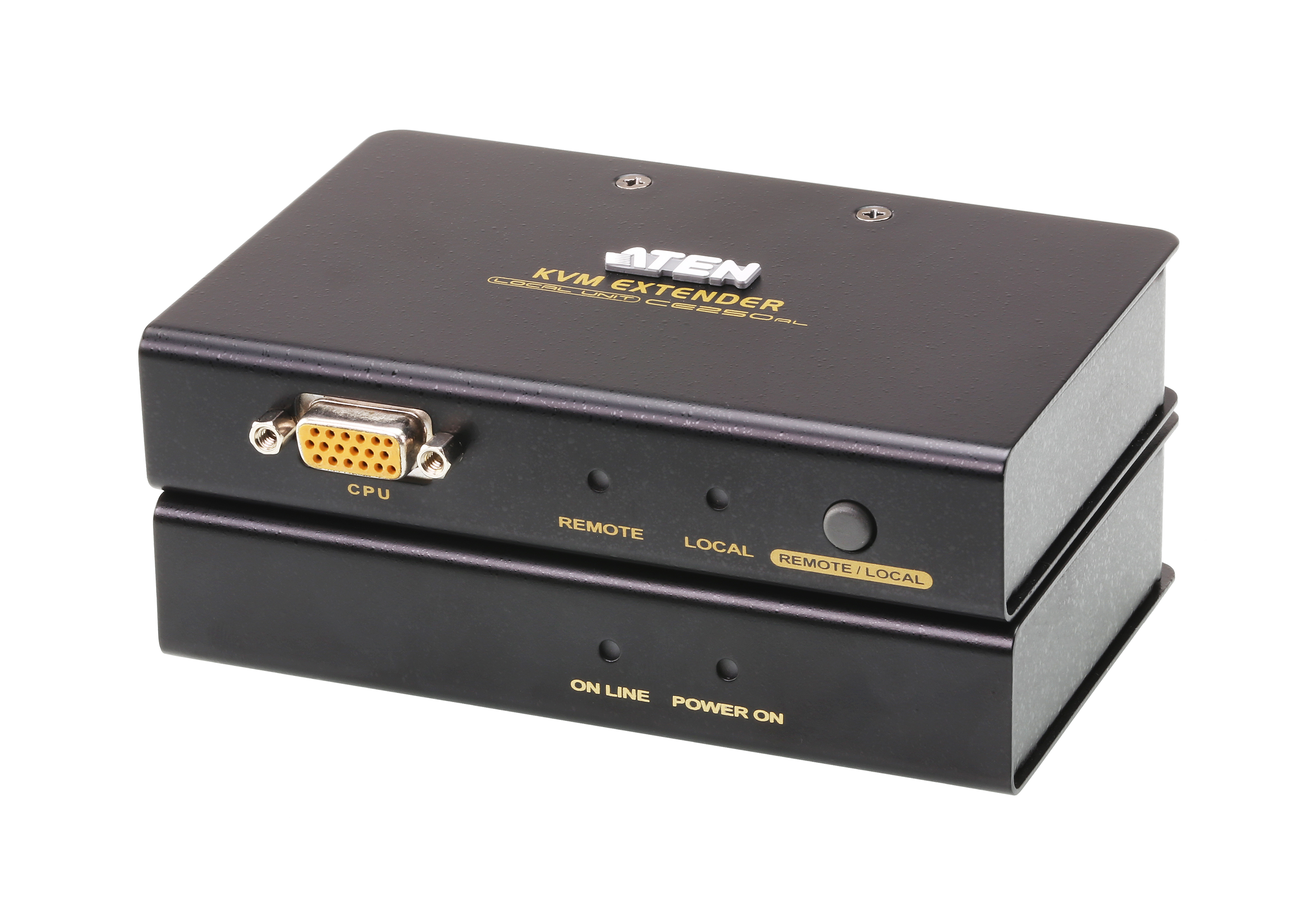
CE250A
PS/2 VGA Cat 5 KVM Extender (1280 x 1024@150m)CV211 Online Trial
ATEN Unizon™ Trial Request
Buy from Your Favorite Store
Australia :
New Zealand :
Selecting features you want to show in the comparison chart
Please use link below to share this comparison table
Processing...































